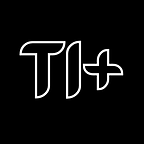How To Shut Down Windows 10 With A Keyboard Shortcut
Here are a few Windows 10 sleep shortcuts that will allow you to turn off or put your computer to sleep using only your keyboard. Have you ever wanted to switch your computer off or put it to sleep using only your keyboard? Sometimes you want a Microsoft sleep shortcut because your computer is malfunctioning, or you sincerely prefer to be more productive.
We’ll teach you how to use simply the keyboard to put your Windows PC to sleep or shut it down. This shortcut can be accomplished in several ways.
Method 1: Use The Shortcut To The Power User Menu
In Windows 10, the most dependable sleep shortcut isn’t a true keyboard shortcut. It’s more of a brief key sequence. In most cases, though, it’s the best option for quickly putting your computer to sleep because it works without any configuration or applications.
Start by pressing Win + X to bring up the Power User Menu. The underlined characters on this menu relate to shortcut keys for the selections. To shut down, sleep, or execute other power operations, press U to open the Shutdown or sign out area, then use one of the following keys:
My Blog: Tech Insider Plus