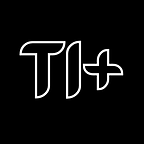syRotech ONT Configuration for Fiber (FTTH) Voice & Internet
Find the new step-by-step configuration process of syRotech EPON / GPON ONT device to connect high-speed internet as per the FTTH plan and voice connection to talk unlimited.
syRotech is one of the main Network units and competent service providers, in this article we will discuss more in-depth the fiber broadband network configuration with the BSNL FTTH service and how important this can be.
syRotech has a wide range and array of products lined up. Their fiber and network unit are more aligned as they serve a more significant purpose. In this guide, we essentially explain to you how you can use the syRotech GPON/EPON ONT with exemplary configuration.
You will understand in-depth the account configuration that you have to make with one of the business units from the syRotech brand by following the below step-by-step configuration process, Let’s have a look at the complete details
About
Details
Company
syRotech Networks (P) Ltd
Description
Subscriber End Equipment
Product Name
GPON/EPON ONT
Default IP Address to open Equipment
192.168.1.1
User ID
admin
Default password
Syro@43210$
Model
SY-GPON-1110-WDONT
Power Rating
12V — 1000mA
syRotech ONU Configuration Steps
- Open ONT using the 192.168.1.1 IP address in your browser
- Enter syRotech default user id as admin, and default password as Syro@43210$ to login to ONT
Internet Configuration
1. Hover to Network
- Click Internet Connection and select the following
- Connection Name: 1_Internet_R_VII
- Mode: Route
- IP Protocol Mode: Ipv4
- Select PPPoE
- Enable NAT, VAN
- Enter FTTH Username and Password provided by the ISP
- Enter Service Name: BSNL
- Enable Port Binding [Port_1, Port_2, WLAN(SSID1)]